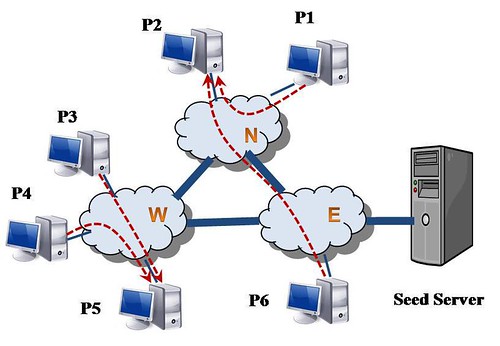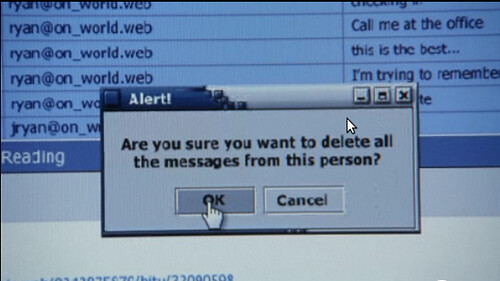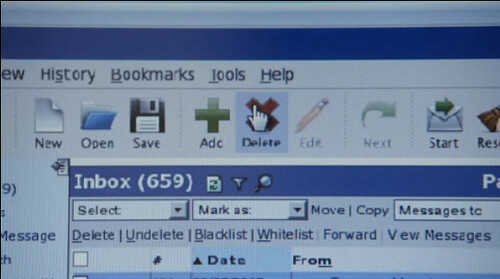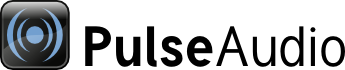Recently in Linux Category
Assuming that you have an Android emulator running, and listening at the default port (5554). First, you need a script called getGeo.sh that gets the GPGGA line from gpsd running at its usual port. gpspipe attaches to gpsd and we get the line we want, put it in a file:
#!/bin/bash # get nmea from deviceFOO="geo nmea `gpspipe -r -n 10 | grep "GPGGA" | tail -n 1`"
echo ${FOO}
echo ${FOO} > ${HOME}/geo.nmea
Then, second code calls telnet and sends it the contents of the file with the "geo nmea
#!/bin/bash # simulate sending gps info to android emulator${HOME}/bin/getGeo.sh
exec telnet 127.0.0.1 5554 < ${HOME}/geo.nmea > /dev/null &> /dev/null
You could loop it to make refresh the positioning as you walk around with your GPS.
One of the latest and last projects I was involved in at CBC/Radio-Canada was with the integration of pCDN, a pilot project that consists in contents delivery through peer-to-peer, and implemented on Bande à part's (aka the French CBC Radio 3) summer podcast feed. Here is the website that was launched this week by Bande à part: https://bandeapart.fm/pcdn/.
pCDN was developed by the Network Systems Lab at Simon Fraser University in the Vancouver area, along with CBC/Radio-Canada's Strategy & Planning based in Montreal. Here is a published paper written for the company's technology review by the main people involved in the project.
Bernard has told me that peer-to-peer delivery systems were already common in the USA. I remember using a system developed at CNN during the night of Obama's win. pCDN is just for progressive downloads, as far as I know.
The idea of using "BitTorrent"-like delivery helps alleviate traffic between users and contents delivery servers by redistributing it between users. It's a win-win situation for both the users and the big contents providers. It's potentially an alternative to today's pervasive, but costly, mirroring services such as Akamai.
It remains to see if it actually speeds up downloading. From an observer's point of view, it will become most noticeable when server-to-peer becomes a bottleneck. From a geek-user's point-of-view, I can't wait for when/if we extend the service to other potentially downloadable contents (full-length shows anyone?).
I'm on Linux (Ubuntu Jaunty) and tried pCDN on this platform. pCDN's source code is in Java, thus it's cross-platform. I downloaded this package and tried the links on the pCDN-specific podcast feed. Extract the archive (it's going to be a hidden folder named .cbc-pcdn) and in your terminal or otherwise, execute "launch.sh". This starts pCDN on your local computer and makes it "ready" to receive requests to download (and upload back), as you would for any P2P program like uTorrent or Transmission.
After starting pCDN, make sure to upgrade to the latest version (right-click the icon for "Mise à jour").
You will notice that the links in the podcast feed are all in the form of "localhost:54321/__SOME_HASH__.extension". When you click on them, they call pCDN and it is checked through the system whether this file is available among other connected peers. If not, it will download from some central "seed" server. Tadaa!
(The feed itself is a must-listen... It's music selected by Pascal Asselin, a electronic music artist better known as Quebec City's Millimetrik.)
I confess - I'm watching a gal series. However, I am staying true to myself, and pointing out that the main character of Being Erica probably uses Linux! The mail client in this screenshot of last week's episode Everything She Wants, the 9th of the season, she is using Horde on Firefox for her mail, on what looks like a Linux system with a really really old "Crux" theme.
I've been looking for a way to record sounds (namely music) off websites like MySpace and Neocha, because the music that we play on our show has to be 1- indie, and 2- Chinese.
Needless to say that I couldn't play music from many of the bands that I hear on Neocha's NEXT music player, just because they happen to be obscure Chinese bands that may not have considered an international audience (some, however, have been touring the world). In fact, as far as I know, you can't download the songs even if you wanted to pay for it (don't even think about finding some of those bands on P2P networks).
I finally got to try out a solution that my friend Rob suggested. And that's the Audacity, a free open-source software for mixing and recording sounds/music. There's nothing so special about Audacity (except that it's free), but it's when you use Audacity with a sound source that's your computer's stereo mixer that it becomes interesting (see instructions).
I found out that my own computer, a Dell XPS m1210, has a sound card (a STAC92xx by Sigmatel) integrated to the motherboard (Intel). On Windows, the driver provided by Dell "C-Major Audio Driver" does _not_ let you mix stuff, and does not give you access to the output of your stereo system. I read somewhere that you could somehow replace this driver (its XP version only) by the same driver provided through LG.
Since my Windows is Vista, I rebooted into my Ubuntu (now 8.10 Intrepid Ibex) instead and looked at my options from there. Audio has always been a part of the Linux world that I neglected. I used mplayer before to save streamable videos (it's even more simple as in my entry, because you just use the "-dumpvideo" option). How about audio then?
I understand that ALSA is the mixer - your applications speak to ALSA and pass it to PulseAudio, which is the layer that redirects everything back to your sound card, aka The Hardware. Aside from recording, you can also use PulseAudio to make modifications to the output, redirect to different "sinks" (a wireless network-based sound system, anyone?).
There's a nice info page on the Ubuntu wiki. In fact, a section at the bottom ("Recording example...") was what I used to record my music. I also installed the PulseAudio Volume Control (pavucontrol), Volume Meter (pavumeter) and Device Chooser (padevchooser). The latter is a GUI that lets you choose and configure what applications output to PulseAudio and what devices on your computer (front speaker, headphones, or elsewhere?) are used to play sounds.
(PulseAudio is now the default sound server on Ubuntu, replacing Esound from previous releases.)
Following the instructions in the Ubuntu tutorial, I used padsp, a OSS wrapper, which starts an application connect to a PulseAudio server through a OSS audio device ("padsp starts the specified program and redirects its access to OSS compatible audio devices (/dev/dsp and auxiliary devices) to a PulseAudio sound server."). The command is:
padsp -d audacity
(with all the comfort of debug info...)
Then choose the OSS (/dev/dsp) device as you would on Windows with a non-restrictive sound card driver, and start recording using your system's sound output (ALSA something...). Make sure to mute the microphone, also through the PulseAudio device choose!
It's a powerful method, but may be illegal in some countries (not sure which - it's just the Ubuntu tutorial saying).
Is that it may crash and unequivocally prevent you from ever being able to log on to your system ever again. :(
I had Ubuntu Hardy Heron for a couple of weeks already. After upgrading with tonight's updates, on libc6 and various other critical-looking packages, the upgrader crashed, and now, I can't even boot into my system, no matter what kernel I use. These bugs on Launchpad (201688 | 201694) were filed just a few minutes ago, about the same problem that I experienced (thankfully, in real life, you have Windows). We hope that there are still brilliant techniques to save a system that is now un-usuable, even in recovery mode.
Edit: It was indeed glibc... (Launchpad: 201673) Looks like the solution is boot from a Live CD, and fix the system from there.
Ben, c'est ça, mes collègues de la production info ont travaillé bien fort et ont livré aujourd'hui la toute nouvelle Zone Audio-Vidéo complètement redessinée. Véritable solution faite maison, avec un mélange savant de Javascript, Flash (ou Silverlight sur Windows) et de vidéo embeddée non-FLV (aucun scoop là-dedans).
J'ai testé live sur ma Linux, et ça marchait plutôt bien, malgré des interruptions non-reliées à la console, mais plutôt au plugin déficient de mplayer pour mozilla. Les plugins Xine et Totem pour mozilla vont bien aussi, mais ne montreront pas les contrôles supportés via Javascript par l'interface Flash (je ne sais pas si elles s'interrompent).
Si le plugin commence à lire, mais s'arrête immédiatement après une fraction de seconde, c'est qu'il y a eu un problème du côté de la request (pour ceux qui aiment fouiller, essayez d'accéder aux médias par telnet, et vous verrez). Il faut juste essayer de reloader le média et ça se peut que ça ne marche pas quelques fois consécutivement, mais il ne faut pas désespérer! Malheureusement (ça sera à corriger sûrement), si c'est un clip audio qui stalle, la barre d'état en Flash continuera de penser que la connection est en train de s'établir.
J'espère que cet article ne sera plus le plus populaire de ce site!
In English: new release of the Audio-Video Zone. Great job of hybridizing javascript, Flash (or Silverlight) and embedded video together.
Mencoder really does miracles. After showing how to rip streams last week, now comes a script to rip the audio from a music video DVD:
#!/bin/bash
# Script to rip the audio of DVDs (useful for music videos!)
ACODEC=mp3
ABITRATE=128
if [ $# -ne 5 ]
then
echo "Usage: ripaudiodvd.sh [AID] [TITLE] [START CHAPTER] [END] [SUBDIR]"
exit 1
else
OUTDIR=${HOME}/ripdvdaudio/${5}
mkdir -p ${OUTDIR}
for i in `seq ${3} ${4}`
do
TRACKNO=`printf %02d $i`
mencoder -v dvd://${2} -aid ${1} -chapter ${i}-${i} \
-o ${OUTDIR}/track${TRACKNO}.${ACODEC} -ovc copy -oac lavc \
-lavcopts abitrate=${ABITRATE}:acodec=${ACODEC} -of rawaudio
done
fi
Download it: ripdvdaudio.sh
The following script uses the mencoder command to read a live video feed and save it to a file for playback. It could probably be modified or used as it is for audio, but I did not try it. It was custom-made to read a stream in the asf format and encoded in WMV3 (Windows Media Video 9), but I assume that it could be parametrized to take and output other formats. The benefit of this script is that it does not require any transformation or recoding of the stream, as it just copies (or dumps) the contents of the stream to a file, and packages it in its native format, that's supported by FFmpeg's libavformat library.
#!/bin/bash # Reads a live stream and copies its contents to a file NOW=`date +%Y%m%d%H%M`; DLDIR="~/" EXTENSION="wmv" FORMAT="asf" if [ $# -ne 3 ] then echo "Usage: savestream.sh [stream url] [duration] [identifier]" exit 1
else
STREAM_URL=${1} DURATION=${2}
IDENTIFIER=${3} mencoder -forceidx -oac copy -ovc copy -endpos ${DURATION} -vf harddup ${STREAM_URL} \ -of lavf -lavfopts format=${FORMAT} -o ${DLDIR}/${IDENTIFIER}${NOW}.${EXTENSION} fi exit 0
Download it: savestream.sh
Whatever you do with this script is your business. Please be careful about legal questions with respect to copyright when you save stream segments.
You need to have MPlayer/mencoder installed. It works best when you have the latest codecs installed, and this script should only work when you have FFmpeg installed too (although I think you could modify it to do without). You might also need the w32codecs binary codecs package.To get the latest versions of these packages, on Debian, try looking at Debian Multimedia, and for Ubuntu, check out Medibuntu. I did not test it thoroughly, so beware when you use the script, and be sure that you know what you are doing! The script works very well as a cron job.
Since yesterday, I've been encountering problems with "black windows" that occurred months earlier with Beryl. For reasons that I did not explore, Beryl and Compiz would only show a black background, and start painting windows in black when a certain number of windows have been opened (generally expanded to cover 2 or 3 full screens of 1280x800). My graphics card is a NVIDIA GeForce Go 7400, on a Dell XPS m1210.
I remembered that using the beryl-manager icon, we could select the rendering option to AIGLX. There are two GUI for changing the Compiz configuration: CompizConfig Settings Manager (ccsm) and GL Desktop (gnome-compiz-preferences). Neither however provide any means to change it, yet. The former's config seems to be used by the system when firing up the Gnome Windows Manager, although I am not clear as to whether any config file is written in the user's home (I presume that it is done through gconf somehow).
The option to use on the command-line with compiz is "--indirect-rendering", but the simplest way to tell the system to use indirect rendering (ie AIGLX) is to edit the /usr/bin/compiz executable, which is in fact a shell script. Here is my edited copy of the compiz file, where line 55 has been changed from a "no" to a "yes".
I will write this entry (after this paragraph) in French, because it concerns a French-speaking audience. On Linux, people typically use the mplayer browser plugin to read ASX playlists. Perhaps like other sites, when a playlist is read, the plugin doesn't take into account that it may point to other ASX playlists, thus stopping before it played the media clip of interest. That is the case on Radio-Canada's excellent audio-video zone, which unfortunately makes it virtually unaccessible to Linux users with a standard setup (there must be ways to use other plugins or hack your mplayer to bypass this). In fact, some clips are read correctly since a couple of weeks, because of a change in the syntax of ASX files, and they are the ones with only one ASX under the playlist.
Now that the Audio-Video Zone has converted to Flash for its interface (over a month ago, actually, following repeated attacks from the Linux/open-source community), I can use this superb multimedia delivery tool on Linux. I tried it on my desktop, which runs an up-to-date version of Ubuntu Feisty, yesterday, using Firefox and the mplayer plug-in (with the appropriate codecs), and I was able to stream audio and video.
However, when I tried with Ubuntu Gutsy, which is still in development, and only to be released in late October, the video or audio clip would load, but then mysteriously stop. I've yet to figure out how to get debugging messages. When I saved the stopped clip, and tried playing it, I noticed that I could play the URL contained in the asx, with mplayer and the "-playlist" option. Then, I thought that something was wrong with the plug-in, so went to download a previous Ubuntu package of mozilla-mplayer with the Feisty (3.31) and installed it over the current Gutsy one (3.40). It did not help, as the error stayed the same. I also tried downgrading mplayer as well, and it did not work either.
I did not take more time to investigate this, but I venture a guess that it could be Firefox. There might also be something wrong with my install also, since I tweaked a number of things, custom-installed programs, etc (doubtful, since it worked fine with Feisty, to the best of my memory). But, if there are bugs to be reported, it should be on Launchpad. I thought it was bug #112055 (with fix), but it does not solve the problem for me.
It wasn't only Radio-Canada's Audio-Video zone that was problematic on Gutsy, but also on BBC News (see one of the video streams links, lower on the page). Since the streams were working alright on Feisty, it is hopeful that it will be repaired by release day (or that it is totally an idiosyncratic problem).
Multimedia has definitely been Linux's Achilles Heel, but it surely wasn't helped by the fact that it has been developed in a proprietary way by the industry and arguably because multimedia is (still) something too complex for the open-source world to handle.
Pidgin is the new name for Gaim, and the new 2.0.0 version was just released this month. I downloaded the source code and built the binaries by following the readme file. Everything was working fine, but a slight adjustment was required to get the sound to work.
For some unknown reason, config for sound playback (for the "be-ding" when receiving a message) was not set to work "out of the box". You need to go to Preferences under the Tools menu, and select the Sound tab, and add aplay %s to the sound method. "aplay" is part of the Debian/Ubuntu package "alsa-utils", and plays sound files on the command-line. It is installed by default on a desktop install of Ubuntu since at least Feisty (7.04).
Edit: nevermind, 2.0.1 gives you the option to choose a sound method between ALSA, ESD and others...
https://news.bbc.co.uk/2/hi/business/6610901.stm
https://news.com.com/Dell+picks+Ubuntu+for+Linux+PCs/2100-7344_3-6180419.html
It's now official, Ubuntu is going to be pre-installed on Dell computers. There had been other pro-Linux announcements made by Dell, a couple of months ago, but this time, it will be for desktop computers. I previously installed Debian in 2003, and Ubuntu is by far the easiest to setup, configure and use (simply because there is so little that you have to fiddle with - none, if you're not picky). It offers an entirely integrated desktop experience, which the other distros that I've tried, Fedora Core, Suse and Debian, could not match. I predict that Ubuntu Linux will truly go mainstream once they can get Beryl/Compiz (desktop effects packages) ready out of the box. Ubuntu w/ Beryl is so much more efficient than Windows Vista on the laptop (Dell XPS m1210) that I am using, although it does lack in this super-clean integrated desktop thematic.
After my Linux/XP install last week, I managed to throw in Solaris into the blend. It wasn't simple, because a Solaris install had to be on a primary partition (you are limited to four with a standard msdos partition table) and it also had the side effect of rearranging your partition numbering.
On my first install, I decided to scrap a previous Ubuntu install, only to find out that Solaris overwrote my MBR, which I couldn't then restore to the GRUB boot loader.
What I did was to start over, starting with Solaris. WinXP is on a separate SATA hard drive, so I did not have to deal with it. The Solaris installer doesn't allow you to create Linux partitions. When I got to partitioning the drives, I created three empty DOS primary partitions (approx sizes -> 200Mb + 500Mb + 100Gb), plus the Solaris partition (20Gb). I let the installer do its deed, rebooted to check whether it was fine.
After this, I installed my four Linux distributions, accordingly to the last manipulation. With Ubuntu, the first Linux distribution installation I did, I reinitialized the partitions to Linux using the "cfdisk" command. I went through a normal Ubuntu installation, which also allowed me to repartition the largest of the Linux partitions in four equal parts of 20Gb (for each distro). I installed the other distros, making sure that /boot and /home were not rewriten.
When I finished installing the Linux distros, and rebooted the second time from the Solaris system, my GRUB boot loader had disappeared! I took out an Ubuntu CD, and repaired the MBR by mounting /dev/hda1 (/boot) to /mnt/boot, and then issuing "grub-install --root-directory=/mnt /dev/hda". Here is a copy of my menu.lst.
In Solaris, support for my network interface did not came "out of the box". It is a network adapter on an ASUS K8N-E Deluxe, which has a nforce3 chipset. I downloaded the free nfo driver, and burned the tar.gz on a CD. I followed the instructions in the readme, using amd64 as my architecture, and suncc as the compiler. For the network interface configuration, I followed this how-to for setting up a Solaris DHCP client. The driver loaded, but I did not have any connectivity. After changing a few things (by not configuring the driver under /kernel/drv/nfo.conf, and removing a few parameters to get from the dhcp server - configured on the last line of /etc/default/dhcpagent), I was able to configure my interface and access the external world.
After using Solaris for a while, I find its desktop environment (it is definitely gnome, or rebranded/modified gnome) to be slow to react. Maybe it's the graphics driver, as it isn't fglrx (with dual screen setup, like on the Linux installs). I've read reports that it is possible to have dual screens with the "ati" free driver (ATI doesn't have a release of its proprietary driver "fglrx", but I think it might be possible to make it work on Solaris if it does for Linux?), but I'm not planning to do it.
My desktop has two hard disks. One is a SATA and the other's an IDE. The SATA (sda) always had WinXP on it, while the IDE (hda) housed Ubuntu, with the GRUB boot loader and a FAT32 Windows-writable partition.
I planned to have Ubuntu (7.04 "Feisty") still as my main Linux distribution. Then, I'd have the latest releases of Debian (3.1 on CD, moved to 4.0 "Etch/testing"), Fedora Core (6), and SUSE (10.2).
What I did was to leave the sda alone, and work only on the hda. I prepared two partitions that would be common to all four Linux distro installs I was planning: /boot and /home. The /, which contains the rest of the OS, would of course be different for each install.
I first did a regular install of Ubuntu. hda is a 120Gb drive, so I partitioned it so that I had, in this order:
- 200Mb for the /boot (primary)
- 500Mb for the swap (primary)
- 20Gb for Ubuntu's / (logical)
- 20Gb for Debian's / (logical)
- 20Gb for Fedora Core's / (logical)
- 20Gb for SUSE's / (logical)
- 20Gb for the Windows-writable drive, mounted as /windows
- the rest (19Gb) for /home (logical)
After the Ubuntu install, what you need to do is pop in the CD(s) or DVD for the other distributions and go on with the normal install. Be careful to mount the correct drives, while not formatting the data in /boot, /home or the other OS partitions. You shouldn't reinstall GRUB or any other boot loader from the other installs if you wish to keep Ubuntu's.
I had a little trouble with the Debian install (latest stable CD - 3.1 Sarge) because I chose the plain install, which had a Linux 2.4 kernel. Using "linux26" as the preferred install/boot mode made the install go smoothly.
I had to change the user id (in /etc/passwd) of my original user back to "1000" (the id of the first Ubuntu user) so that the same user can be used for Fedora Core. Given that the distros don't have exactly the same desktop configuration, it may be better to just move the home directory of these users to something else like /home/username-suse, and make symbolic links to user configs that do coincide (mozilla, mozilla-thunderbird, gaim, bash) from /home/username.
One of the big new things on Ubuntu Feisty (scheduled for release in mid-late April) is the Gnome NetworkManger, which is meant to make networking as automagic as possible.
The NetworkManager was on my desktop panel for a few months already, but I didn't try hard enough to make it work until this morning. Apparently, it conflicts with the original Debian way of configuring the network through /etc/network/interfaces. On the desktop, one used to use network-admin (in Ubuntu, it's the menus System > Administration > Network, and toggle off "Roaming Mode"), which in effect edited /etc/network/interfaces.
If for some reason, clicking on the roaming mode, and restarting the NetworkManager service (can do with reboot if unsure) doesn't do it, then you would need to edit /etc/network/interfaces with only the following in it:
auto lo
iface lo inet loopback
Restart NetworkManager or reboot, and all should be fine. Depending on the type of support that NetworkManager has for your wireless device, then you should be prompted for a key or passphrase upon trying to log on to a given wireless network. The biggest improvement for me of NM over n-a was the graphical listing of networks found. It was part of Dapper, if I remember it well, but was removed in Edgy. The alternative was to do a "iwlist scanning" on the command line.
If for some reason, you want to take advantage of improvements made in a newer distribution, you can do so fairly smoothly with Ubuntu. It has happened before, perhaps in the Breezy era, that there would be pieces of (custom?) configuration left behind that clogged the new distro (esthetically, such as residual menu buttons). However, the system still worked, and that was the most important point made.
I am starting off with a fresh install of Ubuntu 6.10 (Edgy) made in November, with Beryl installed on the side from official repositories. I found instructions to upgrade using the graphical tools, but those didn't work for me (I had "authentication" issues). What I did instead was changing my apt sources, and doing a dist-upgrade:
sudo vi /etc/apt/sources.list
Changed all occurrences of "edgy" by "feisty".
sudo apt-get dist-upgrade
Go for it, wait for the downloading, and the installing, and you're done!
I am running Ubuntu (Edgy Eft) with a 2.6.17 Linux kernel on my Dell XPS M1210 notebook. Beryl worked ok, but whenever I ran something considered "intensive", in terms of graphics processing, things would noticeably slow down, and the sound (music playing from a regular player) would slow down or be interfered with a screeching noise. The graphics card is Nvidia's go7400 with 64 Mb of memory, extensible to 256 Mb from the system. I was running the 1.0-9629 driver, released in early November 2006.
The driver provided in official distro repositories is always a bit in behind of the latest version available from Nvidia. Package "nvidia-glx" on Ubuntu installs a Build 8776 with Edgy Eft, which was not sufficient to run Beryl properly, even if it was as new as October.
Using Nvidia's installer on Ubuntu is an easy click-through. All you need to do is install these packages before running the installer:
- linux-kernel-devel
- linux-libc-dev
- xserver-xorg-dev
Just a few weeks ago (Dec 4), an upgrade (build 9631) came along. Downloaded it, but neglected to install it. Now that I did, there's no more screeching sound, and intensive processing (like, dragging a transparent desktop cube on Beryl 0.1.3) only slowed down for the 0.1secs upon starting the action. The only remaining problem is that on Beryl, I am limited to a certain number of expanded windows. Too many windows would mean that the latest that I opened would be totally black, with only the frame showing. The limit is still enough to fill five workspaces worth of windows, so it's not really a problem, unless you are at work, and can't bother to close windows you aren't using.
Well, last weekend, I finally "figured" multimedia out. It was, uh, downloading the Win32 binary codecs off the Mplayer website, which you un-targz and place in a directory called /usr/lib/win32 created as root. C'est simple comme bonjour. Because I like to keep my non-package stuff in /usr/local, I just made a symlink from there to /usr/lib/. I think that by default, a self-compiled version of mplayer looks in /usr/local/lib/codecs. However, the precompiled version of Mplayer in Ubuntu (Edgy Eft) looks in /usr/lib/win32, as seen when I tried to load a video w/o the codecs in the right place.
Typically, media players on Linux seem to use open-source and reversed-engineered codecs, but Mplayer is special, in that it may use native DLL files from Windows . You have to run a x86 operating system, which is the case of everyone. Formerly, I'd have so much trouble watching the simplest thing as Windows Media Player streams; for instance, Radio-Canada.ca and NHL.com streams would come out audio-only, and they now play as normally as it gets.
Totally defeats the purpose of using a free in the freedom sense operating system (if it's not free, write it yourself). To make it worse, I even installed RealPlayer and Flash Player on my system. At least, in the process, I'm not giving a cent to MS (which goes to Seattle, which garnishes Starbucks' coffers, and everyone knows that coffee is bad for your complexion). Playing videos while swirling your desktop cube, however, is so absolutely g33ky.
I'm a crafty guy, so I've decided to make my own laptop cover. It's temporary, b/c this one is just made out of a random piece of flannel ($1.02, taxes included) from Fabricville. I'll see how it fares in the next few days. Already, the flannel gathers dust.
Did this one by hand, first sewing both sides, three times each, and then sowing a four-layered piece of fabric at the bottom. I made it to protect the laptop from dirt and scratch-potent objects in my usual sleeve bag (where I plan to carry my laptop in), but is not strong enough to be held by itself. What'd be nice is a piece of minimalistic cotton one would use for making table cloth (but thicker). Thick synthetic textiles or some padded fabric could be nice - but I could use a sewing machine, which my grandmother has.
Basically, on the course of three days, I reinstalled Ubuntu 4 or 5 times, because I broke my installation from manual installs and installs from third-parties... In the end, I did the following:
- Let Ubuntu handle the wireless network adapter. Formerly, the driver (ipw3945) was previously said to be missing from Ubuntu, but it is now in linux-restricted-modules (which isn't installed by default either).
- Install the nvidia display taken from the Nvidia website. Followed these instructions (while getting the build-essential package, as well as the linux-source). There's a bunch of things I can do with my graphics card, like TwinView. See README. Here is the xorg.conf file I used. (The version from packages doesn't seem to support Beryl)
- Install Beryl + Emerald from the Ubuntu Beryl Project repository (deb https://ubuntu.beryl-project.org/ edgy main-edgy). More details.
And then, I'd like a virtual machine, and a couple of network services, and also an easy way to access my network resources. Phew! Sleep now - something I haven't had for the past week... Oh yeah, and Windows games. :P
This is the output of my df -Th:
Filesystem Type Size Used Avail Use% Mounted on
/dev/sda2 ext3 20G 2.8G 16G 15% /
/dev/sda1 ext2 96M 8.4M 83M 10% /boot
/dev/sda3 ntfs 50G 7.9G 43G 16% /media/sda3
/dev/sda7 vfat 4.7G 312K 4.7G 1% /media/sda7
/dev/sda6 vfat 35G 142M 34G 1% /windows
I always prefer to install the Windows partition before the Linux one, because Windows will overwrite your MBR and call the Windows boot loader that doesn't detect any non-Windows OS present. Besides, the Linux one (GRUB) is superior, per its flexibility and customizability.
But before starting installing the OSes, one must partition. What I did was first to boot with my Ubuntu CD (6.10 Egdy Eft), and use gparted to partition my disks. Perhaps I could've done it otherwise, but I had time and still went through the whole installation (which took perhaps 10 minutes. sda1 to 4 are primary partitions, while the three others were logical ones (with swap memory somewhere in there).
Out of a total space of 120Gb, I chose to give Ubuntu only 20Gb, and Windows, 50Gb. The remaining space is of fat32 filesystem and used as storage space accessible in read and write by both OS (35Gb - sda6) and for built-in "media center" features. Before partitioning, on top of the main preinstalled Windows Media Center, there were two smaller partitions of 2 and 4Gb respectively. One was seemingly for Dell's Media Center implementation, and the other is some sort of backup WinXP.
After partitioning, I rebooted with the Windows Media Center CD that came with it.
Changed my sources for Edgy Eft, and just downloaded close to a gig worth of packages. Config is screwing up as x11-common is being installed, so, um, I'll try to do that from a text console? ...
Ah, it says, "requires that the /usr/X11R6/bin directory be removed and replaced with a symlink".